
XLIFF Manager
You can download installers for our products using the options that appear below. Select your operating system and click on the download button.
Download for Windows
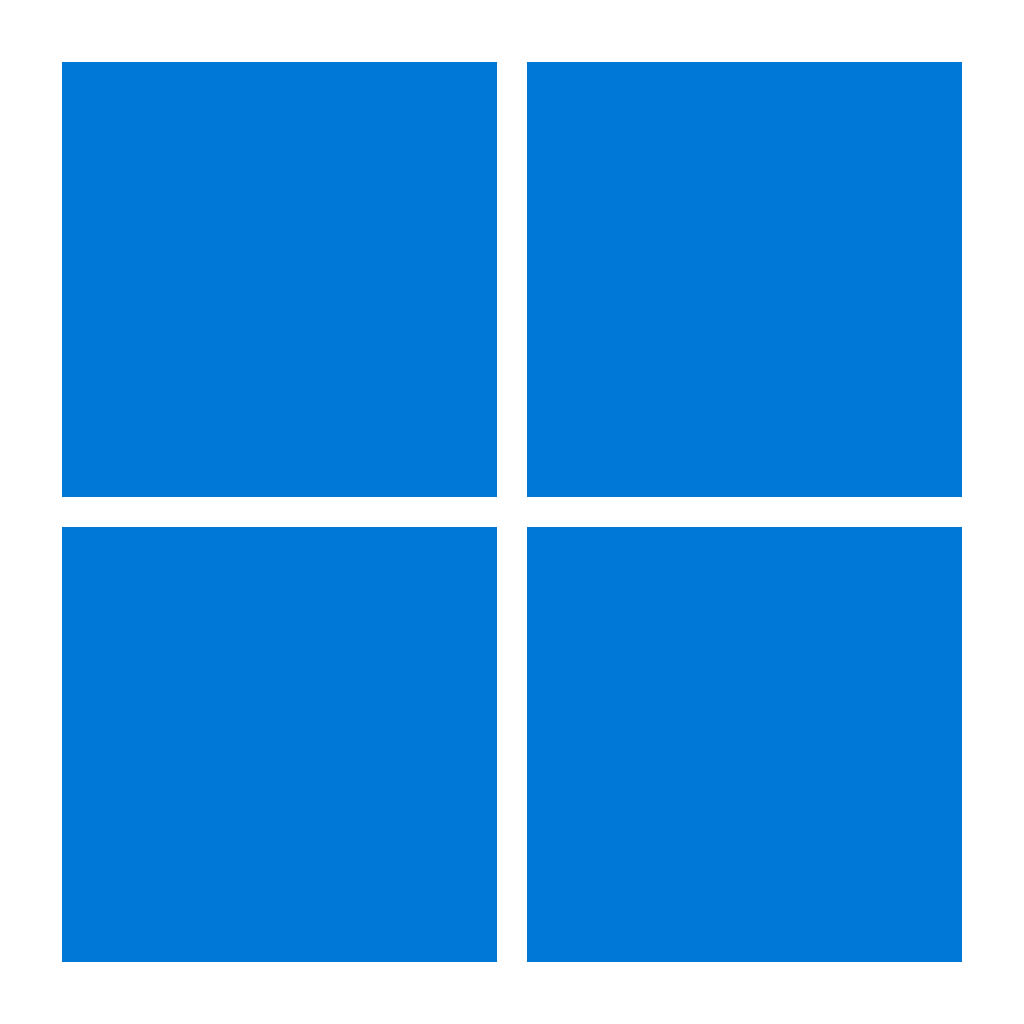
Requirements
-
Microsoft Windows 10 or 11
Download for macOS
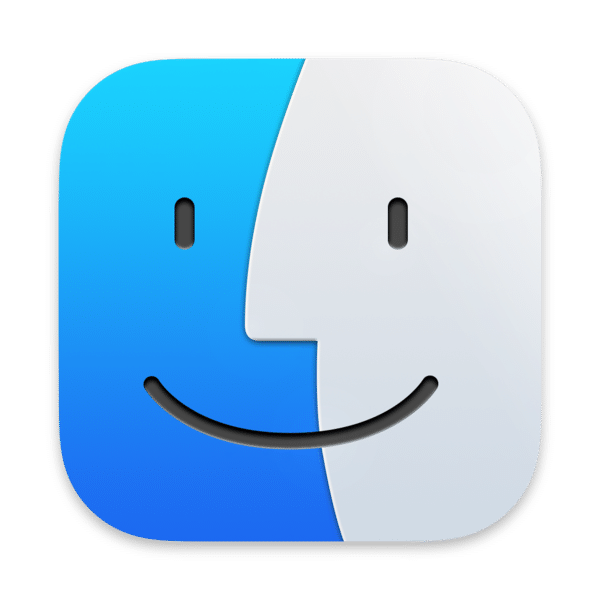
Requirements
-
macOS Big Sur (11.0), Monterey (12.0), Ventura (13.0), Sonoma (14.0) or Sequoia (15.0)
Download for Linux
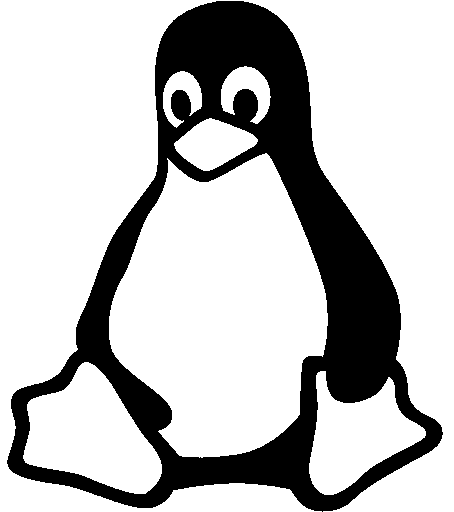
Installation Instructions
Follow these steps to install a Linux version:
- Open a terminal window.
- Change to the directory where the downloaded
.bininstaller was saved. - Change the permission of the installer to be executable. Type:
chmod a+x filename.bin - Become
rootuser. Typesuand pressEnter(in some Linux distributions you may need to typesudo su). - Execute the installer. Type:
./filename.bin
Important: openSUSE Leap 64 bit with GNOME desktop is used for preparing Linux installers. Other distributions are not tested.
